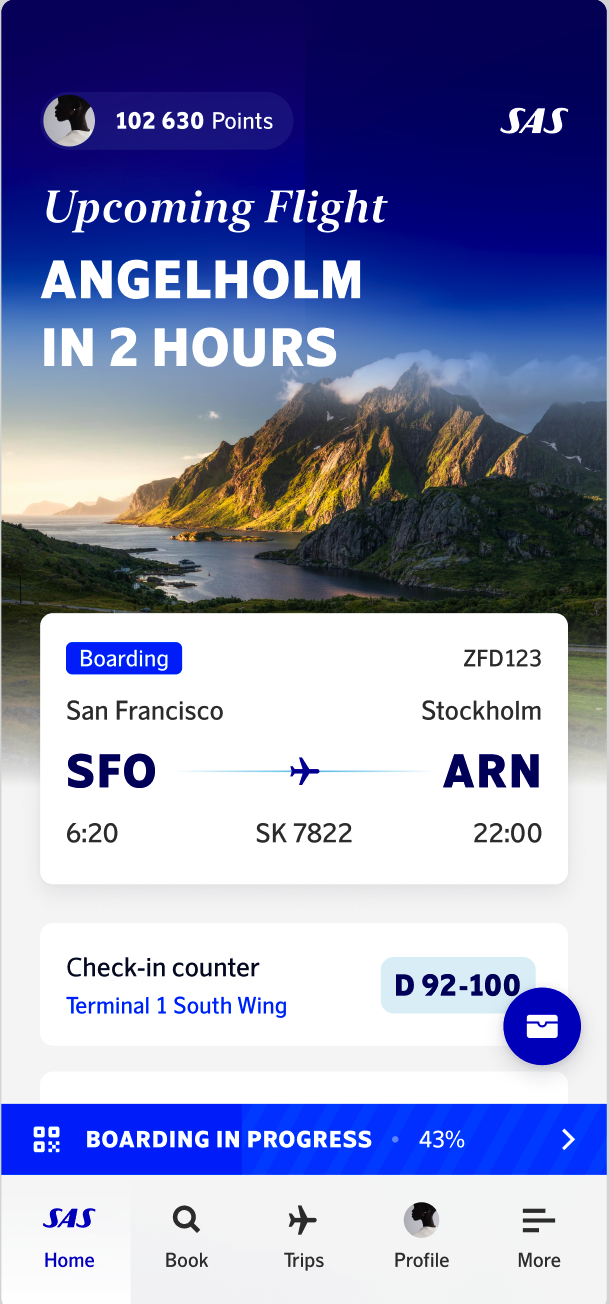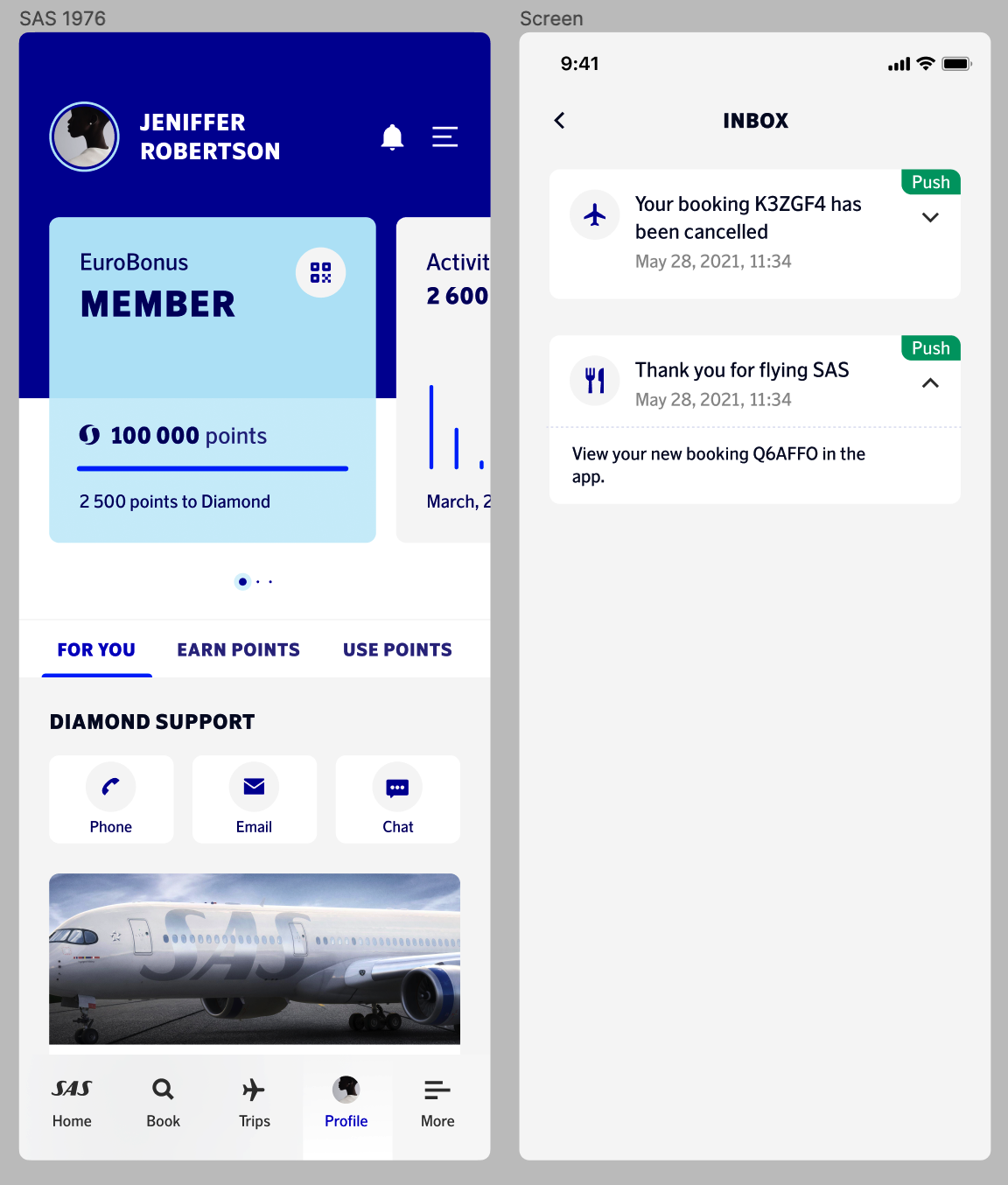Some feedback to the development team
@massimo, hoping you are still monitoring.
1. Better off-line handling
I was surprised (and slightly panicked) on feb 14 when all boarding passes disappeared from the app. I'm sure you are already looking into changes to mimimize effect of DDOS, but it is odd the app needs to be online with servers to show boardingpass. Yes, there is a "save as image" but if travellers need to do that for every boarding pass just in case, then what is the benefit of the app?
There are also other functions that are dependent on being online, like the aircraft details.
I appreciate the ambition to always show up-to-date data, but why not store the last know data in the app as backup? If the phone (or servers) are offline, then you can display a message like "Offline - last refreshed YYMMDD HH:MI"
It seems the app is so reliant on online data, it sometimes throws unhandled exceptions. Here is trying to get to aircraft info:
Visa bifogad bild 139514
This is a perfect example of where you should just display last cached data. In this case I knew I had seen the data before, but when I went to take another look at it was gone.
2. Take a new look at the UX for boarding passes on multi segment journeys.
During a journey, the location in the app where I can access my boarding passes change. I understand this is meant to make things easier, moving the boarding pass to the front page of app when trip is "active". But it confuses me as the pass isn't always accesible in the "my trips" section.
I also understand this is more of a problem for advanced users, but
Examples:
A) My active trip has 3 segments and all have boarding passes. When the trip is deemed active, the first boardingpass is on first page and I can swipe left to see pass #2 and #3. That's OK.
However, after take-off (or some other time, not sure exactly when) the first pass is marked "unavailble" and data disappears. This segment still is deemed active, so this is what is shown on the first screen. I am not sure where I can find it again at that point. After the trip I can find it by navigating "My trips" - "Recently flown" - "Travellers" and click on the box icon. But it is still very much interesting to be abe to see it more easily.
B) Now I've finished segment #1 and hurry to board segment #2. The app still shows segment #1 on the first page, and I need to swipe to find the right boardingpass. It is confusing, because the first thought is "where the f did my boarding pass go?!", not "AHA, I need to swipe to find it".
I understand many do this mistake and try to baord segment# with pass #1 and that this is why you started to mark it "Unavailable" and delete it. But couldn't the app detect that segment #2 is "active" and start displaying that pass?
I understand it can be difficult to set the perfect moment when to deem segment #2 is "active", but please try instead of just displaying segmetn#1 all the time with pass deleted.
C) when a trip is deemed active, the boarding pass no longer is available from "Manage my trip". I think it should always be accessible from here, even when the pass is highlighted on the first page as part of an active trip.
One reason for that is concistency: If you are looking for a thing it is very good to know it can always be found in a certain location, like a home for it. It is especially odd when you actually go to "Manage my trip" to check in, and then the pass sometimes is there and sometimes is not.
Example, when you are on a multi segment trip and you want to make sure you are checked in and ready on all segments and the app decided to treat some segments as not part of the active trip.
3. Grouping of "trips" in "Your trips"
Under the "upcoming trips", trips are not always labled with the destination. Not sure when and why, but it is also confusing.
Example:
I have a oneway trip from LHR to HEL, via ARN. There is a short layover, so the onwards flight is next morning. It is then displayed as LHR-ARN. If I click into it, it then shows both segments, so lable and content doesn't match.
I think you should display the full journey in the list (eg LHR-HEL) even when different segments have different dates. Again, I see the difficulty to decide which trips to keep as one unit and which to break up, but maybe use the common layover - stopover defintion. If it is less than 24 hours between segments, it is one "trip" and you should keep the segments together in one unit. If it is more that 24 h, then break the journey into multiple "trips".
As long as you don't mix the two - Don't display "LHR-ARN" when clicking it leads to a trip that is LHR-ARN-HEL.