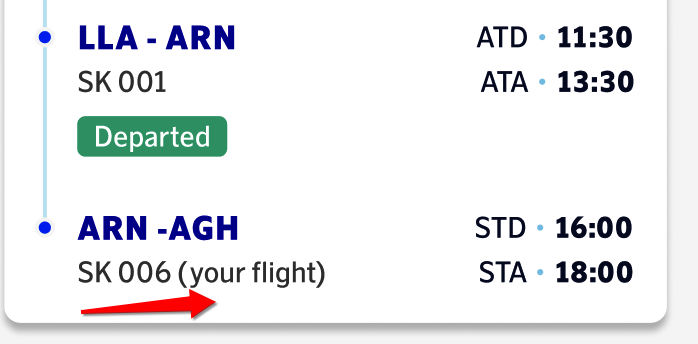Tried reading most of the posts in the thread, not sure if this has been reported.
Cosmetic thing...
It would be nice if the different flights could be graphically distinguished somehow. It checked this yesterday and it was tricky to immediately see "which flight is mine?" (I was on SK1812).
Different colors of the background of the statuses (Arrived/Departed/Scheduled)?
Utilizing the "line with dots" farthest to the left to represent how "far" the aircraft has gotten in its schedule? Perhaps dimming flights that are still scheduled but for quite a bit later?
Visa bifogad bild 134925